This article covers how to redirect customers to new links when they search specific terms.
Some examples:
- Synonyms: When a customer searches for "tshirt" but searches arent showing results because your store calls them "t-shirts", you can redirect to the search page for "t-shirt"
- Redirects: When a customer searches for "gifts" you can choose to redirect them to your store's category for gifts.
Navigation
1. In the admin panel navigate to Marketing > SEO & Search > Search Terms.
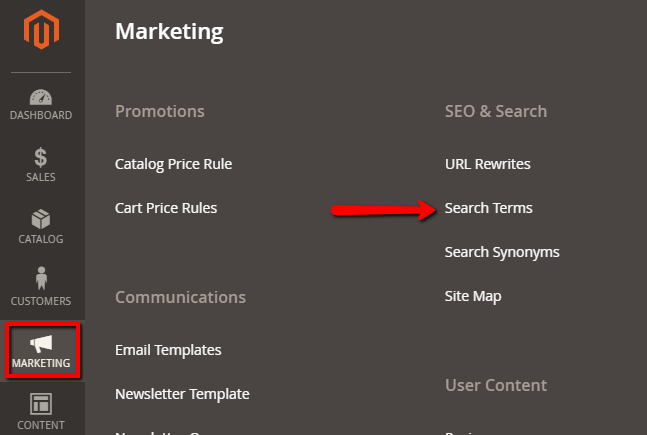
2. You can use filters to narrow down the data.

Redirects
You can redirect searches to specific urls. This way if someone searches for one of the categories on your store, you can redirect them to that category's page. You can link to any website here, including your own.

Was this article helpful?
That’s Great!
Thank you for your feedback
Sorry! We couldn't be helpful
Thank you for your feedback
Feedback sent
We appreciate your effort and will try to fix the article