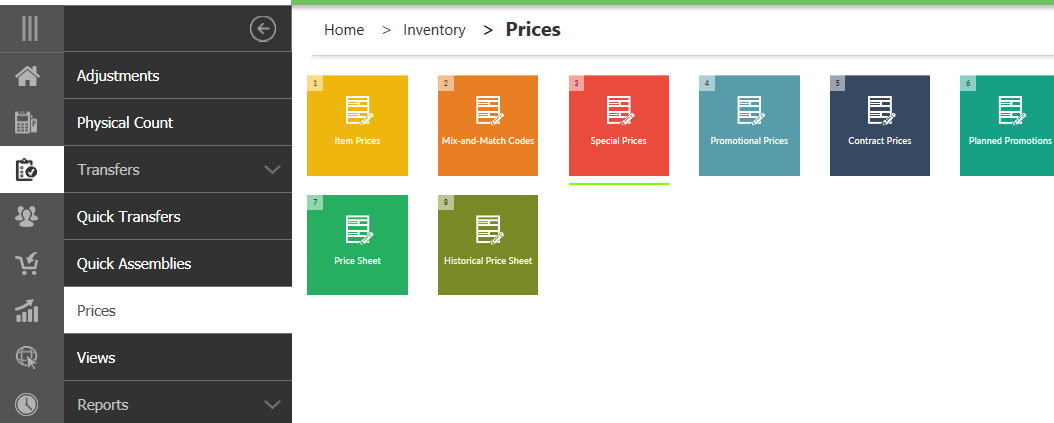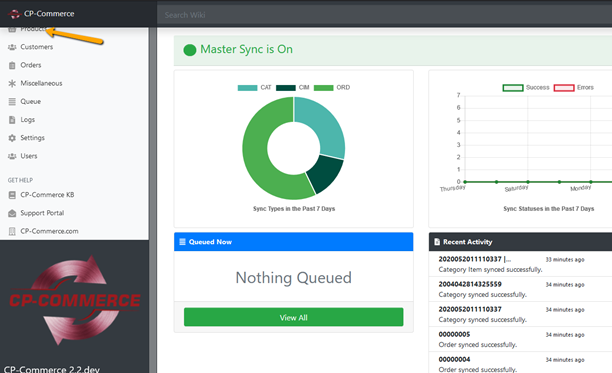Go to your CounterPoint > Inventory > Prices > Special Prices
Enter Item Code > Select Price Type > Enter Amt/pct > Enter Description > Enter Rule Description
Click Save
Go to your Sync Server > Click Products
Click Inventory
Click Queue Changed
Go to your admin panel > System > Cache Management
Click Flush Magento Cache

Was this article helpful?
That’s Great!
Thank you for your feedback
Sorry! We couldn't be helpful
Thank you for your feedback
Feedback sent
We appreciate your effort and will try to fix the article