This article will guide you through the process of adding custom scripts into the <head> section of your website.
Step-by-step guide
- In the Magento Admin Panel, go to to Content > Design > Configuration

- In the configuration record corresponding to your store view, click Edit.
- In most cases, this will be the third row in the table.
- Scroll down and navigate to Other Settings > HTML Head > Scripts and Style Sheets.
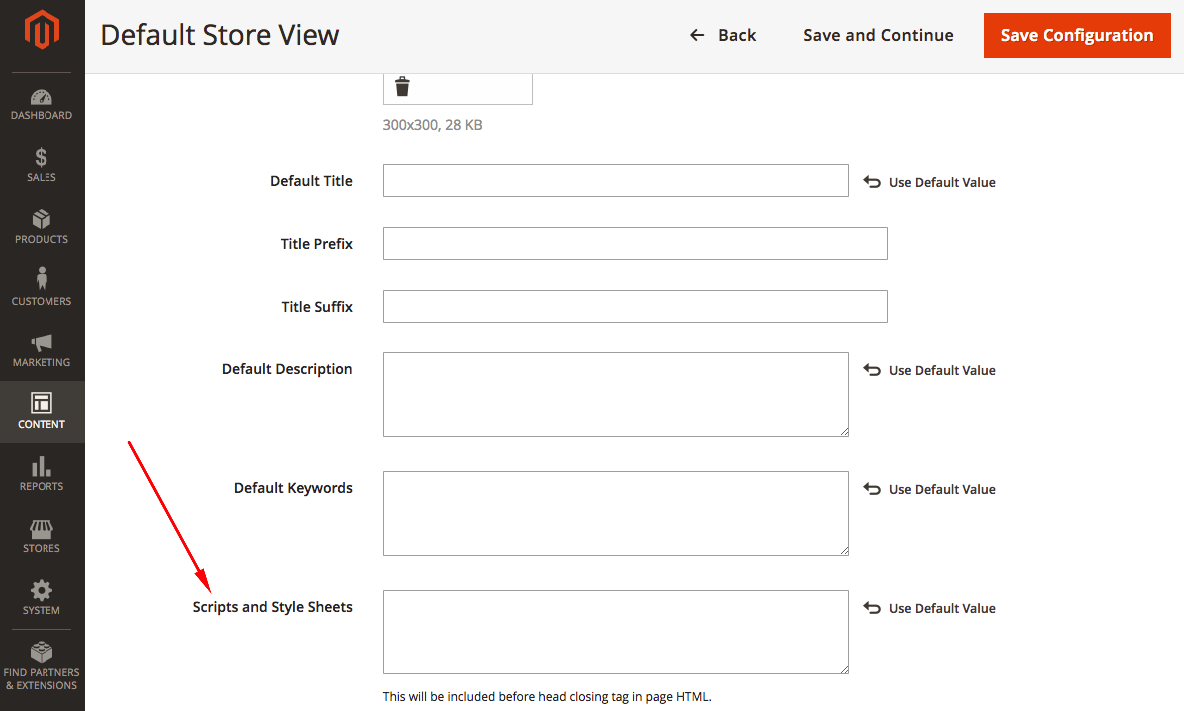
- Copy and paste your script into the text box.
- In the upper right hand corner, press Save Configuration.
- Clear cache.
Related articles
- Page:
- Page:
- Page:
Was this article helpful?
That’s Great!
Thank you for your feedback
Sorry! We couldn't be helpful
Thank you for your feedback
Feedback sent
We appreciate your effort and will try to fix the article