This article covers how to set related product relations in Magento.
Setting Related Products
1. Navigate to Catalog -> Products
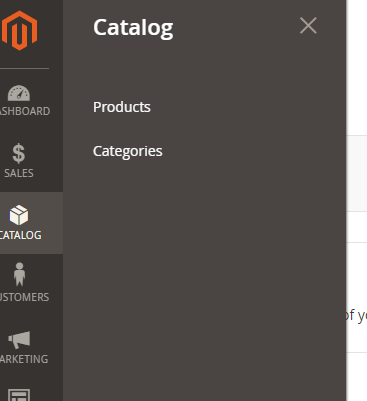
2. Click edit on the right of the chosen product.

3. Scroll down to Related Products, Up-Sells, and Cross-Sells and choose the Add Related Products.

4. Now select any product that you want to make related to the chosen item.
Non-Commutative Behavior
Making "Product A" related to "Product B" does not make "Product B" related to "Product A".
In order to make 2 products both related to one another, both must be edited separately.

5. Click the orange Add Selected Products button, then save your changes.

Was this article helpful?
That’s Great!
Thank you for your feedback
Sorry! We couldn't be helpful
Thank you for your feedback
Feedback sent
We appreciate your effort and will try to fix the article